Whether you’re designing your own marketing material, writing a memoir or attempting to edit a photograph, if you’re running your own business and trying to leverage the social media space, then the internet is a great resource with tons of amazing tools to help make all these creative processes so much simpler. As an entrepreneur and creative soul, I’m sharing some of my favourite online tools with you today and the best part is that these can all be accessed for FREE! Check them out below and learn to maximise your business today!

1. Grammarly
Yes, I’m a grammar nerd and I built an entire business out of it to boot! So, before you judge me, know that even us grammar nazis often rely on the power of the internet to proof and check our writing before we release it to the world. This is where Grammarly comes in. You can simply download it to your PC and voila… unleash the magic of a personal editor that automatically checks for spelling and grammar errors, and even checks for plagiarism.
I mean really… when you need to stay on top of your game and avoid typos, Grammarly comes to the rescue. Every. Time.
Secret: The basic version is free for public use. Simply download the app and yes, I’m an editor and I still use it! Grammarly will automatically proof your text whether in MS Office, in your emails or social media posts.

2. Canva
Anyone can be a creative genius thanks to Canva and the best part is that it truly is super simple to use! Running a freelance business from home, I don’t know what I did before Canva found me! Here you can create beautiful imagery, signage and more at the click of a button. From Facebook and Instagram posts with pre-set themes (and in the right sizes) to brochures, invitations, posters and more – Canva is a one-stop shop with over a million gorgeous photographs, fonts and graphics. It’s a business owner’s dream come true with all the marketing resources you’ll need to create ads, social media posts and more!
Simply drag and drop your images to create one-of-a-kind designs that look uber professional! All your designs are automatically saved in one spot under your account for easy access in the future.
I keep this one handy as an android app on my phone for those quick Insta updates that look so good, you’d think a trained graphic designer had a go at it!
Secret: I’ve used this on everything from my kids’ colourful birthday party invitations and table décor to client briefs, media kits and Facebook cover pics! Go on – check it out!
3. PicMonkey
Another nifty graphic editing tool, PicMonkey is a great online resource for a quick pic edit – whether you want to resize or sharpen a photograph or completely retouch the facial features of your subject, this tool offers all you’ll need to help summon up your inner photo editor.
I haven’t found this one to be as user-friendly as Canva, but when you’re not a trained graphic designer and boast very little Photoshop expertise, then this simple free tool is a life-saver.
4. Unsplash
For a stunning collection of FREE photography for personal or commercial use, Unsplash is a resource like no other. Get beautiful imagery for your social media posts, advertising, blog or even print media. Simply search the available categories at the top of the page, from business and technology images to food, nature, travel and more. Alternatively type your own criteria into the search bar and let Unsplash suggest all relevant images to meet your needs.
In an industry where quality photography is usually very costly, Unsplash is a hidden gem and quickly becoming an industry-leading photography community. It’s only a few years old and actually started as a Tumblr site that today is a source of inspiration for everyone from award-winning writers like Deepak Chopra to industry-titans like Apple, and millions of creators around the world.
Secret: As a magazine editor, Unplash has revolutionised the industry and many of our publication images are sourced from this nifty site! There is no need to ask permission or credit the photographers on Unsplash, but obviously, it is appreciated when possible.

5. Hootsuite
So many social media platforms, so little time! You need a dashboard where you can monitor and post all your updates from one central platform. And this is where Hootsuite comes in.
The standard version, HootSuite Free, will help you manage multiple social networks, as well as post scheduling and interacting with your followers. I love that you can also track how many followers you have per network and you can also use HootSuite Free to monitor which posts are doing well.
It’s easy to navigate and time-saving – so in my books, HootSuite is a winner!
Have any useful tools you can’t do without in your business? Share the love and let us know in the comments!




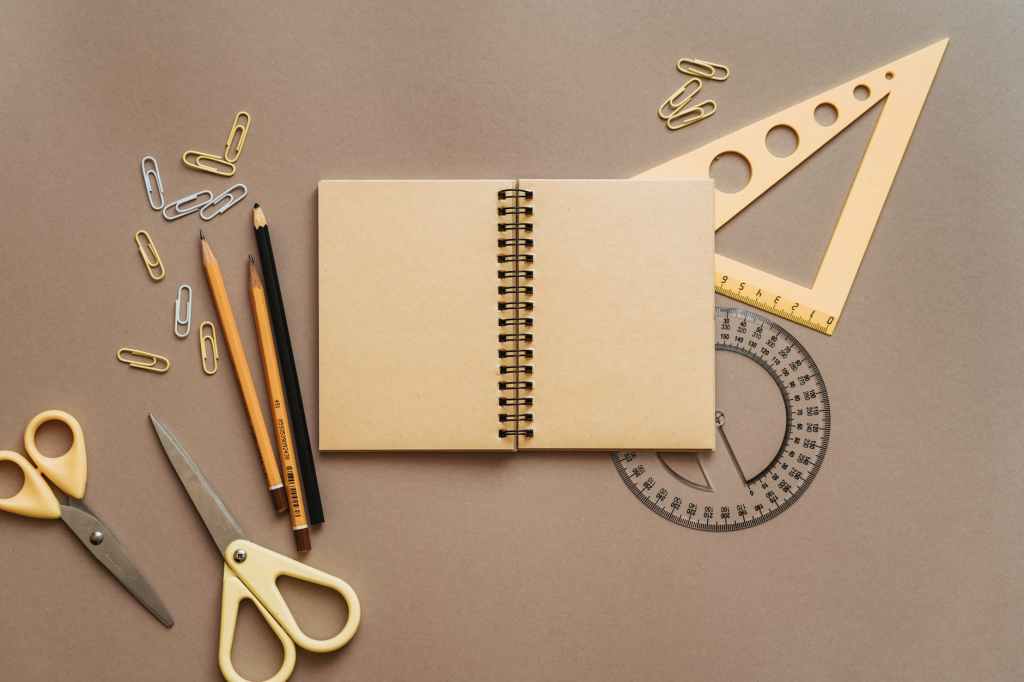

Leave a comment